How to Play Where Winds Meet in Co-op Mode

How to Play Where Winds Meet in Co-op Mode
As Where Winds Meet gains global attention, one of the most discussed topics is multiplayer gameplay. Officially, the game supports online co-op, offering MMO-inspired features while keeping single-player as the main mode. This guide explains how to start Co-op play, invite friends, and use all multiplayer features effectively.
Starting the Game
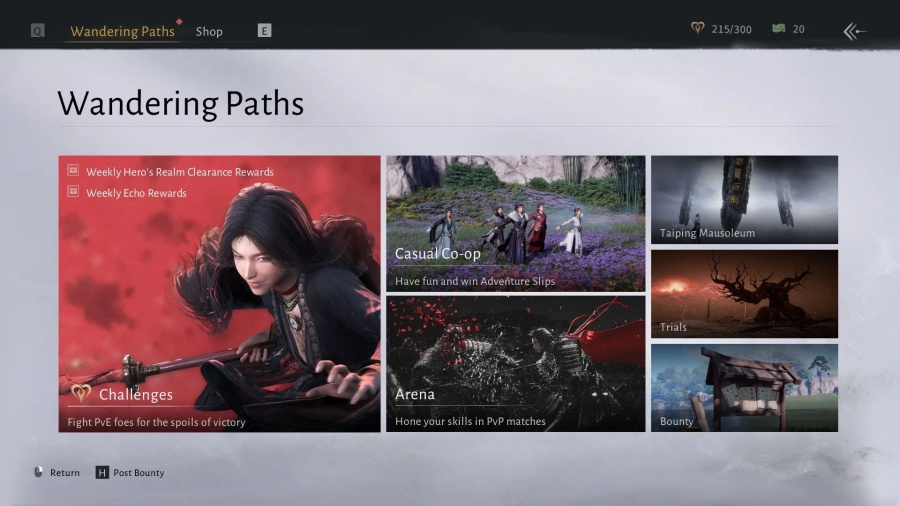
At launch, players can choose between Shared Journey (Multiplayer) and Lone Wanderer (Single-player) modes. Multiplayer is optional except in specific scenarios requiring teamwork, like challenging powerful bosses or assaulting fortified Outposts.
How to Play Multiplayer

The game offers simple menus for new players to start co-op sessions in just a few steps. There are two main ways to enter multiplayer:
1. Online Mode
- Tap or click the hat icon on the main screen to open mode selection.
- Choose Online Mode to join other players in real-time.
- Once in Online Mode, all multiplayer activities and features become accessible.
2. Co-Op Mode
- Select Solo Mode on the left side.
- Press the Solo/Co-op button.
- Enter your friend’s ID in the search field or select from the displayed list.
- Click the player’s profile to send an invite.
Players can freely switch between Online Mode and Co-Op Mode, allowing flexibility for solo or team play.
Where Winds Meet immerses players in the turbulent late Tang Dynasty. You’ll navigate political conflicts as a skilled hero, making choices that shape the dynasty’s fate. The game will release on PC, iOS, Android, and PS5, with a six-month PS5 exclusivity.
origin: game8





