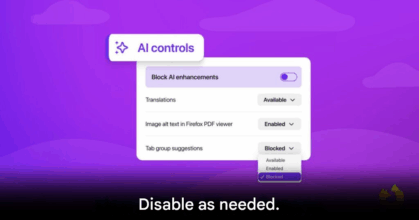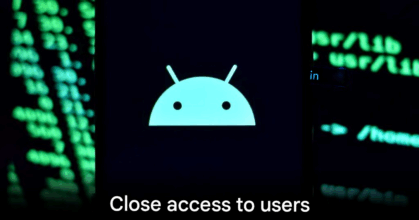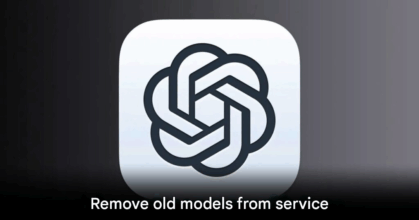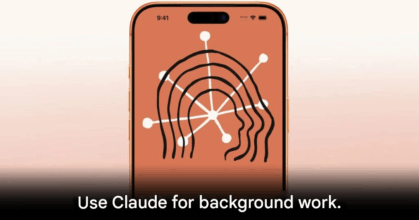The New Era of Agentic AI Arrives
Microsoft debuted a new Windows 11 feature set. This update heavily utilizes Generative AI technology. The core idea behind this is called Agentic AI. This advanced type of artificial intelligence can perform background tasks. It only requires a single initial command from the user. Examples include automatically managing your files. It can also draft complex documents on its own. These new features resemble a revival of the intelligent assistant. This effort follows the past failure of Cortana. However, this version is smarter and far more capable. This is because it uses the same powerful language model as ChatGPT. Thus, Microsoft is pushing AI deeply into the operating system.
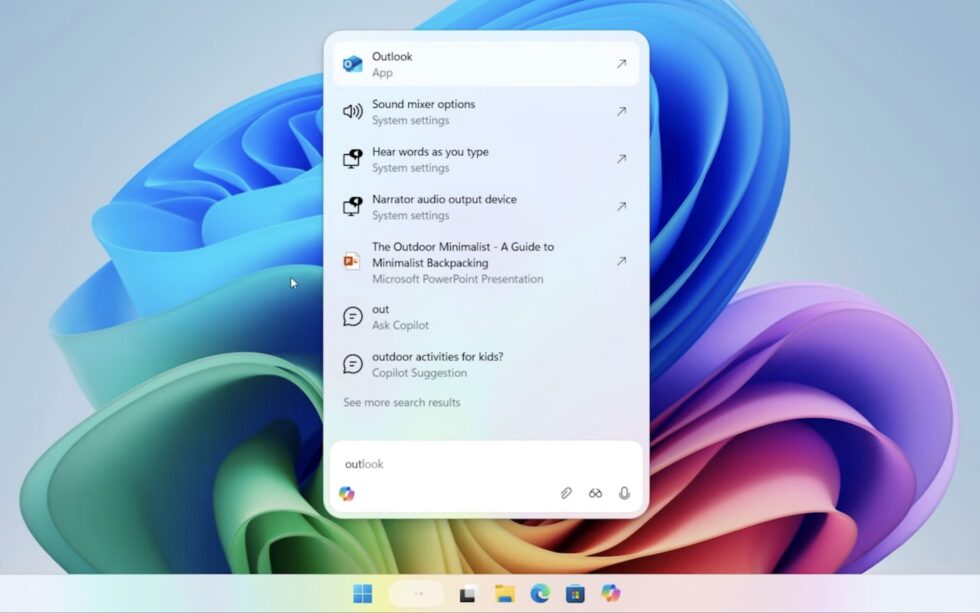
Seamless Voice and Vision Commands
One key feature is the “Hey, Copilot” voice command. This new addition allows users to easily call up Copilot. You simply speak to instantly activate the feature. You do not need to touch the mouse or the keyboard. Starting the conversation is easy with “Hey, Copilot.” You conclude the session by saying “Goodbye.” Users preferring the keyboard can still press the dedicated Copilot button. The classic Windows + C shortcut remains functional as well. This feature improves upon the original Cortana technology. Furthermore, it is much smarter and responds to diverse prompts.
“Copilot Vision” is another outstanding new capability. This feature can actually perceive what is shown on your screen. This includes documents like Excel spreadsheets or various images. It then provides instant advice or problem-solving help. This visual feature started testing in the United States. It is now expanding for global usage in the Southeast Asia region. Additionally, Microsoft is testing a “Gaming Copilot.” This specialized tool is designed to assist gamers. It helps them by suggesting optimal strategies and level walkthroughs.
Direct File Interaction with Copilot Actions
The “Copilot Actions” feature is a major advancement for user productivity. It enables the AI to work directly with local files on your machine. For instance, it can quickly summarize a large PDF document. It can also organize and separate travel photos into specific albums. Furthermore, it manages documents within folders using natural language commands. This differs significantly from Cortana’s advice-only function. Copilot Actions can actually execute the user’s complex requests. This represents a huge step forward for daily computing. It is a major push to integrate artificial intelligence into routine tasks.
Prioritizing User Privacy and Security
Microsoft has placed a strong focus on user privacy controls. This is due to lessons learned from past feature criticisms. Accordingly, “Copilot Actions” are set to be disabled by default. The system also includes several strong security layers. Measures include restricting the AI’s access to sensitive data. Every piece of code is also digitally signed for verification. All AI actions are logged for full accountability too. This ensures users can fully review all of the AI’s operations at any time.
The Future of the Operating System
These significant new features are currently under testing. They are available only to the specialized Windows Insider group. A general public release date has not yet been announced. However, Microsoft’s intent is very clear. They are aggressively pushing to make AI a fundamental OS component. It is no longer just a simple application add-on. This strongly signals that a fully AI-driven Windows era is quickly approaching for users in Southeast Asia.
Source: Arstechnica