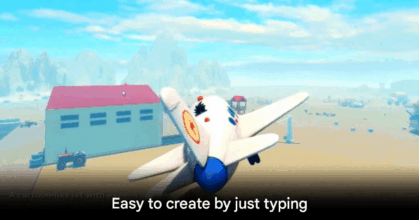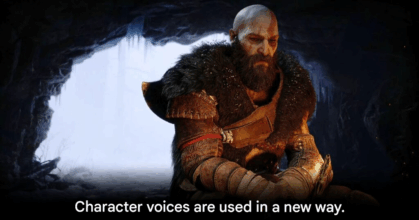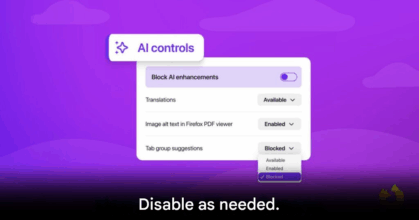Unlock Your Inner Konoha Ninja with AI
The legendary anime NARUTO holds a special place in the hearts of fans. Many viewers dream of seeing themselves as a powerful Konoha ninja. This dream is now easily achievable. It is all thanks to the incredible advancements in AI technology. This guide reveals a superb AI prompt. You can use this command to generate a personalized, high-quality ninja image. The process is simple and straightforward for audiences across Southeast Asia. Furthermore, this guide includes tips for modifying the command. This helps ensure the final image perfectly matches your desired appearance and personality.
The Ultimate NARUTO AI Image Prompt


Here is the comprehensive prompt structure. It is designed to create a professional and realistic ninja self-portrait. You should replace the placeholder details with your personal characteristics.
Main Prompt: Edit this photo without changing the original face. Portrait of a man (face, skin color and hairstyle according to the original reference photo), appearing in a Naruto-style ninja cosplay style made by a professional photographer. He wore a thick, dark green vest with a silver zipper on the front and tight black combat clothing. Black gloves covered his hands. A Konoha headband was tied neatly across his forehead. It featured red circle symbols on both arms. He held the Anbu mask and stared intently at the side. He crouched on a tall tree branch. He was ready to lunge and attack. The scene was lit by moonlight. This light filtered through the leaves. Thick smoke billowed around him. The lighting is natural and cinematic. It highlights realistic skin, clothing, and hair textures. There is a sharp focus on the subject. The background is slightly blurred (bokeh effect).
Style Tags: Professional, realistic, high-resolution cosplay photos, natural lighting, soft shadows, sharp details.
Aspect Ratio: nine to sixteen.
Negative Prompts: Blurred faces, different faces or skin tones, overexposure, three D rendering, anime or cartoon style, low quality, harsh shadows, body distortion, messy background.
Customization and Modification Tips

The beauty of this AI prompt lies in its flexibility. You can easily modify several key elements to personalize your ninja look.
Vest and Clothing Details: The phrase “thick, dark green vest with a silver zipper” describes the main outerwear. You can change the color of the vest. You can also alter its style and material.
Handwear Description: The line “Black gloves covered his hands” details the gloves. You may change the color of the gloves. You could remove them entirely if you prefer bare hands.
Headband Placement: The command “was tied neatly across his forehead” sets the headband position. You can change this position. For example, you can move it to the arm or another desired location.
Items Held: The text “anbu mask” specifies the object held. You can substitute this with a different NARUTO item. This could be a kunai, shuriken, or a scroll.
A Quick Note on AI Ethics
While creating personal images is fun, there is one important ethical consideration. You should never use an image of another person without their explicit permission to generate AI art. Using your own photograph is more than sufficient. Always prioritize ethical practices when using these powerful tools.