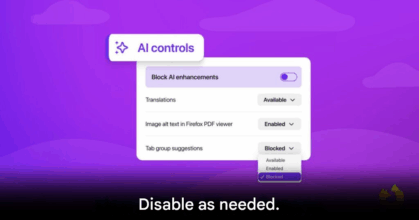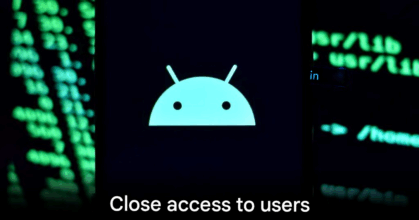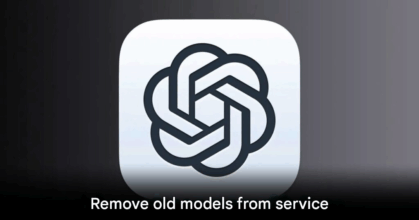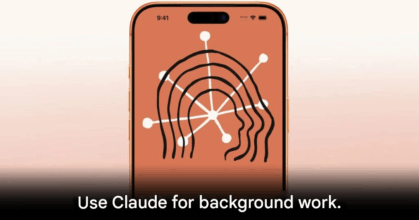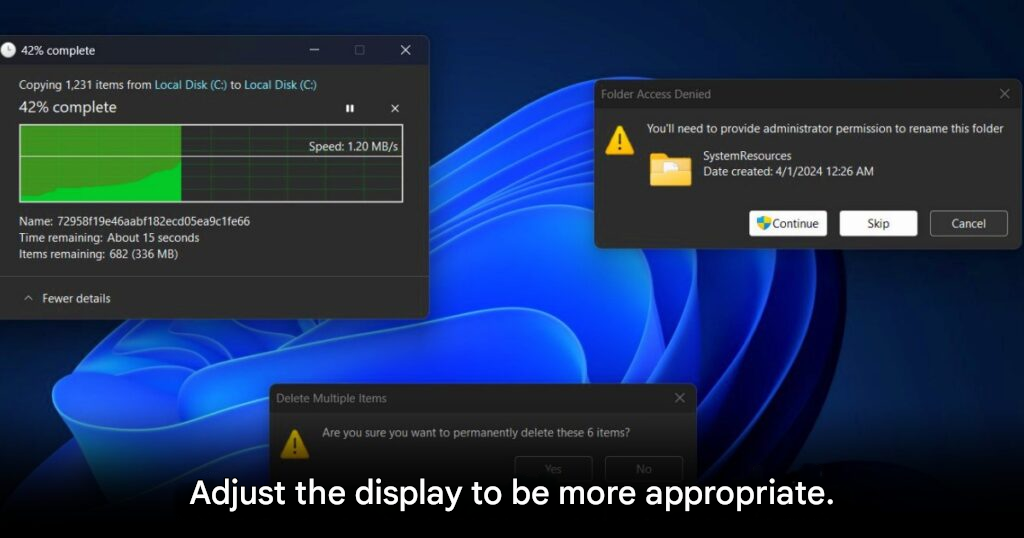
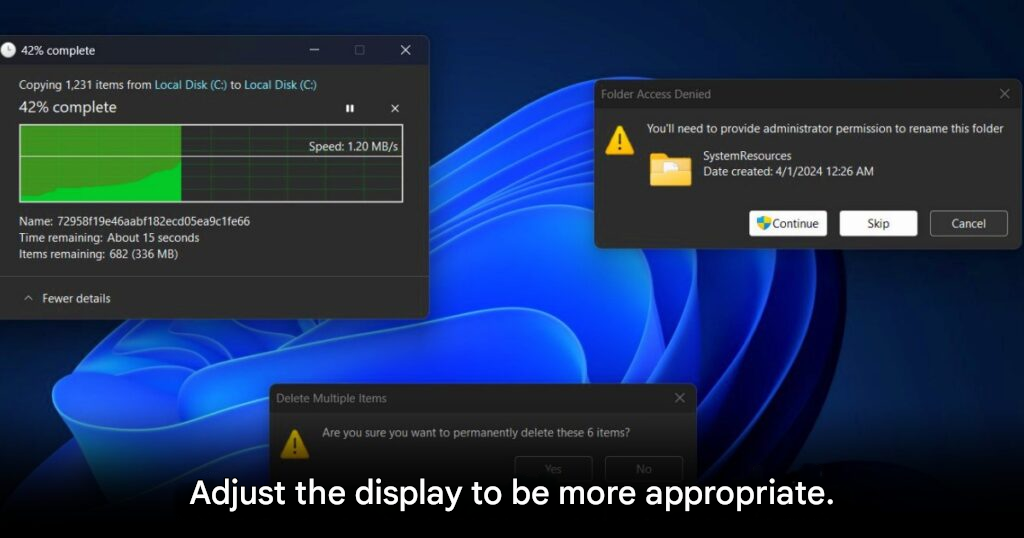
Microsoft is refining Dark Mode in Windows 11 by addressing long-standing interface inconsistencies that users have frequently raised. According to The Verge, the latest Insider build (26100.5061) shows that file operation dialog boxes—such as copy or delete prompts—now support Dark Mode. This update helps reduce the jarring appearance of bright white pop-ups that used to interrupt the dark interface, especially in low-light environments
When Windows 11 launched in 2021, not all system components were fully themed. Dialog boxes for file operations remained bright, even when the rest of the system was set to dark. That created a disjointed experience.
A user on X (formerly Twitter), Phantomofearth, shared screenshots of these dialogs appearing in Dark Mode in build 26100.5061. They noted that while most of the dialog now adapts, some buttons—like those in the top right—still appear light, indicating that this update isn’t fully complete.
Microsoft hasn’t officially confirmed this feature yet, but expectations are that it may be part of the
long-rumored 25H2 update due later in 2025.
Still, other parts of the system—such as Control Panel, the Run prompt, and file properties windows—remain in light mode. Experts point out that the nearly ten-year timeline from Dark Mode’s debut in Windows 10 (2016) shows how complex it is to overhaul legacy UI code.
In comparison, macOS offered a complete Dark Mode experience starting with Mojave in 2018. Microsoft is still catching up in that regard. Some users hope this recent update marks the beginning of a full Dark Mode overhaul across Windows 11. They’re especially looking forward to features like automatic theme switching without resorting to third-party applications.
This change reflects Microsoft’s growing attention to delivering a visually cohesive and user-friendly experience. The update is expected to roll out gradually in stable releases before the end of 2025. Windows Insiders and tech-centric outlets like The Verge will likely continue reporting on its progress .
Final Thought
This step toward a genuinely unified Dark Mode feels long overdue—for years, users wrestled with glaring white dialog boxes that broke immersion and comfort. The progress shown in build 26100.5061 is promising, even if incomplete. What matters now is momentum: if Microsoft continues extending Dark Mode support across every corner of Windows, it could transform how users perceive interface polish and consistency. I remain hopeful that the 25H2 update will not only complete this effort but also introduce smarter, dynamic theme adjustments that adapt to our habits without effort.
Hashtags:
#Windows11 #DarkMode #MicrosoftUpdate #UIConsistency #TechThoughts