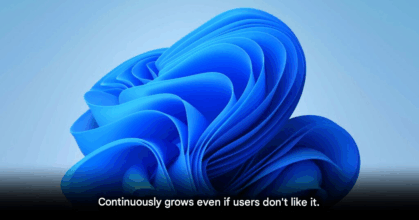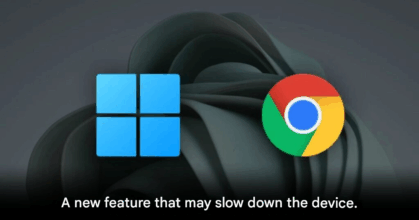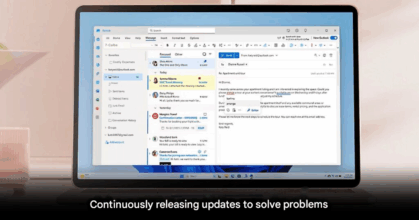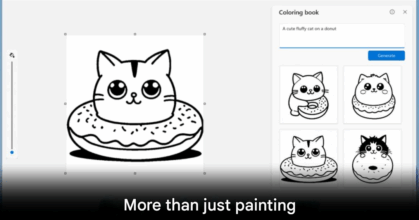Cross Device Resume: Seamless Spotify Playback from Android to Windows 11 PC
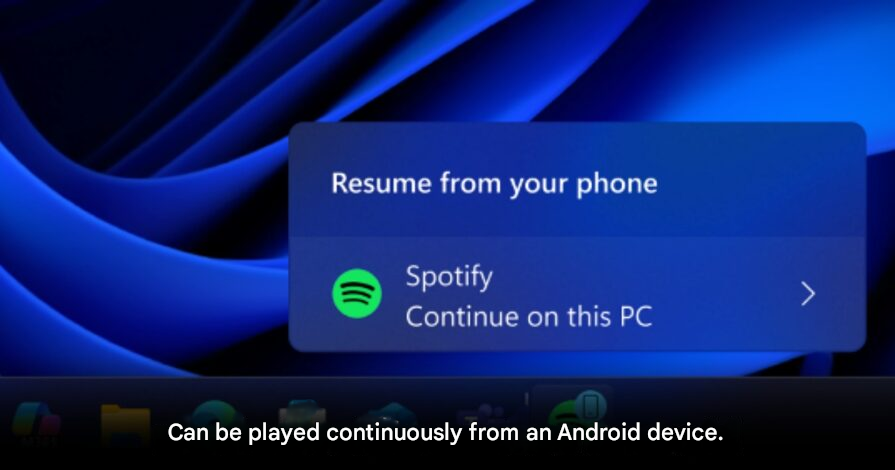
What’s New in Windows 11
Microsoft is testing an exciting new feature in Windows 11 that lets users continue using Android apps—starting with Spotify—on their PC without missing a beat. This cross-device functionality marks a significant leap in integration between Android and Windows systems.
How It Works
Once your Android phone and Windows 11 PC are paired—using the Phone Link and Link to Windows tools—playing a track on the Spotify mobile app triggers a “Resume from your phone” notification on the Windows 11 taskbar. Click Continue on this PC, and Spotify automatically opens (or prompts installation), resuming playback exactly where you left off.

This smooth handoff not only saves time but also elevates the user experience—especially for those frequently switching between phone and computer.
What You’ll Need
To try this feature, ensure the following:
- Your PC is part of the Windows Insider Dev or Beta Channel.
- Link to Windows is active and allowed to run in the background on your Android device.
- Spotify is installed and logged in with the same account on both the phone and PC.
- Your PC is paired via Settings > Bluetooth & devices > Mobile devices, with “Allow this PC to access your mobile devices” turned on.
If Spotify isn’t yet installed on your PC, one click installs it via the Microsoft Store, then you can continue exactly where you left off on mobile.
What’s Next
Although only Spotify is supported so far, Microsoft hints that more apps—like WhatsApp or other communication or streaming tools—might be added in the future. This feature echoes Apple’s Handoff, bringing enhanced cross-device continuity to the Windows ecosystem. Especially for users in Microsoft’s hardware-software ecosystem, this feature promises to streamline daily workflows and entertainment alike.
Final Thought
This Cross Device Resume feature is a standout move for Windows 11, bringing the kind of seamless continuity long enjoyed in Apple’s ecosystem into the PC realm. It’s not just about convenience—it represents a shift toward truly integrated, multi-device usability. As long as Microsoft continues expanding app support and ensures a reliable connection, this feature could be a game-changer for productivity and digital fluidity. My take? This is just the beginning—one that opens the door to a more connected, effortless computing experience.