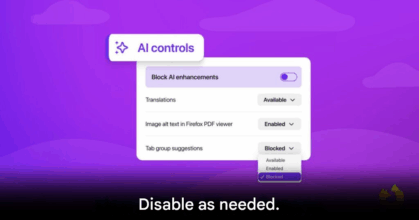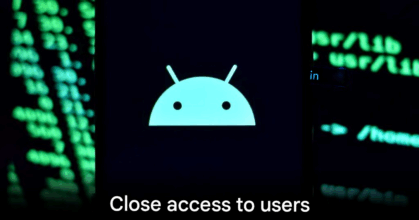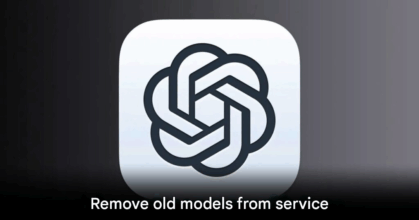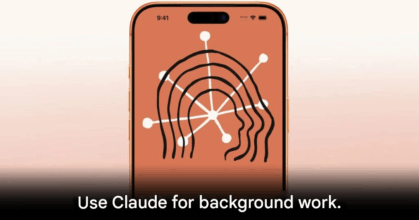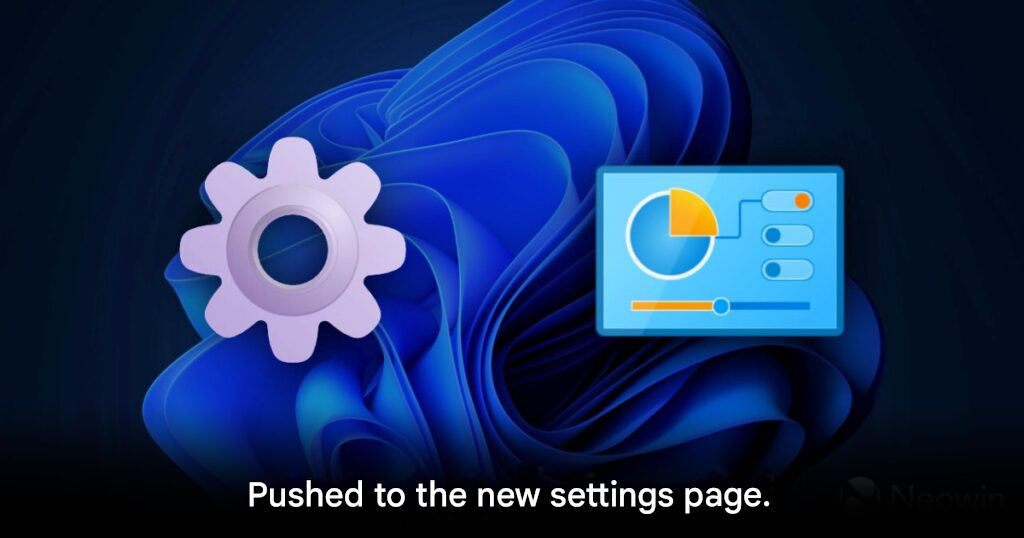
Microsoft Moves Keyboard Settings to Windows 11 Settings
Microsoft continues its push to modernize Windows 11 by moving more features from the classic Control Panel into the Settings app. The latest discovery in the Dev and Beta Channels shows a brand-new section dedicated to keyboard settings, offering users more direct control without relying on legacy menus.
New customization options for typing
The updated keyboard settings allow users to fine-tune character repeat behavior, including repeat delay (the time before a held key begins repeating) and repeat rate (the speed at which characters repeat). A live preview box helps users test their adjustments instantly.
While cursor blink rate controls are not yet included, the new settings page adds options for keyboard backlight adjustments on supported PCs, making it easier for users to control brightness directly from Settings.
More updates coming to Windows 11
These changes have not yet been officially announced by Microsoft and currently require system tweaks in test builds. Future Windows 11 updates are expected to expand keyboard options further and unify even more Control Panel features into Settings. Recent insider builds have also introduced experimental features like an internet speed test button in the taskbar.
By gradually migrating features, Microsoft is shaping Windows 11 into a more streamlined and modern operating system, where all personalization and hardware controls can be accessed in one place.