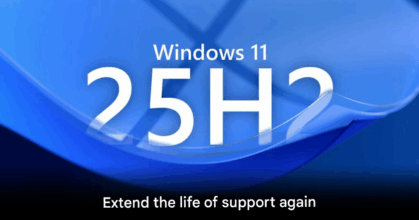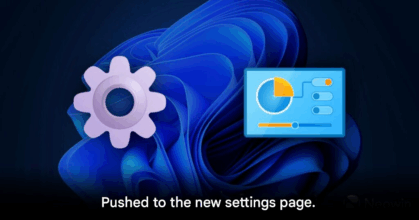A critical vulnerability has been discovered in Office 2016-2024. Please update immediately.

Summary of the Threat
Microsoft has issued a warning to users of Microsoft Office versions 2016 through 2024, including Microsoft 365 Apps, urging them to install the latest security patches right away. The alert follows the discovery of three zero-day vulnerabilities—CVE-2025-53731, CVE-2025-53740, and CVE-2025-53730—that could enable attackers to execute code remotely on affected systems. These vulnerabilities were identified on August 12, 2025, and pose a serious risk to both individual users and organizations.
What Makes These Vulnerabilities Dangerous?
- All three stem from a use-after-free memory management flaw, a weakness that allows attackers to insert malicious code into a program’s memory and run it.
- CVE-2025-53731 and CVE-2025-53740 are rated Critical (CVSS 8.4), while CVE-2025-53730, which affects Microsoft Visio, is rated Important (CVSS 7.8).
- These vulnerabilities affect both Windows and macOS versions of Office, as well as Microsoft 365 Apps—especially versions that haven’t been updated since before May 2025.
- The attack vector is alarmingly easy: simply previewing a malicious Word, Excel, PowerPoint, or Visio file via Outlook or File Explorer’s Preview Pane can trigger the exploit—without even opening the file. This dramatically raises the risk of malware infection, data theft, or ransomware incidents.
How Attacks Typically Unfold
Attackers often deliver such vulnerable files through phishing emails, direct download links, or via online file-sharing services. Once the user views the file preview, the malicious code is executed instantly. The consequences can be severe—ranging from personal data loss to complete organizational system compromise, reputational damage, and high recovery costs.
Microsoft’s Recommended Actions
- Update immediately using the latest security patches from Patch Tuesday’s August 2025 release. Updates can be applied via Settings > Windows Update > Check for updates, or manually downloaded from the Microsoft Update Catalog.
- Disable macros in files from untrusted sources
- Use a reliable anti-malware tool, such as Microsoft Defender for Office 365.
- Be extremely cautious with email attachments and links, especially if they’re from unfamiliar senders.
Although widespread exploitation hasn’t been reported yet, security experts warn that exploit development can occur quickly, making this a high-priority issue.
Final Thought
This situation highlights a critical truth: ease of use shouldn’t come at the expense of security. Microsoft Office is widely trusted and omnipresent, making it a highly attractive target for attackers. That the vulnerabilities can be triggered even in preview mode underscores a growing trend—attacks now operate without requiring direct user interaction like opening or enabling content. It’s more important than ever for both individuals and organizations to adopt proactive security practices: stay updated, educate users, and minimize attack surfaces. In the digital age, vigilance is not optional—it’s essential.