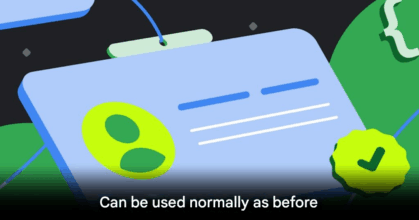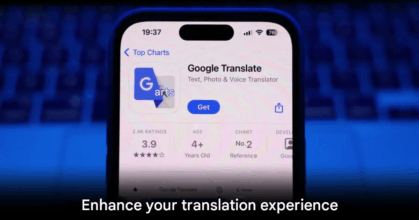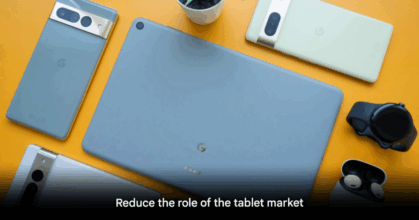Google Quick Share May Soon Support iPhones

Google’s File Sharing Could Cross Over to iOS
Android users have long enjoyed Quick Share—a fast, wireless file sharing feature akin to Apple’s AirDrop. Currently available on Android phones, Chromebooks, and Windows PCs, Quick Share lets users effortlessly send photos, documents, and videos without needing the internet. Now, evidence suggests that Google is preparing to bring Quick Share to iPhones and MacBooks. This will likely require users to sign in with a Google account to securely transfer files.
Teardowns Reveal Work-in-Progress Code
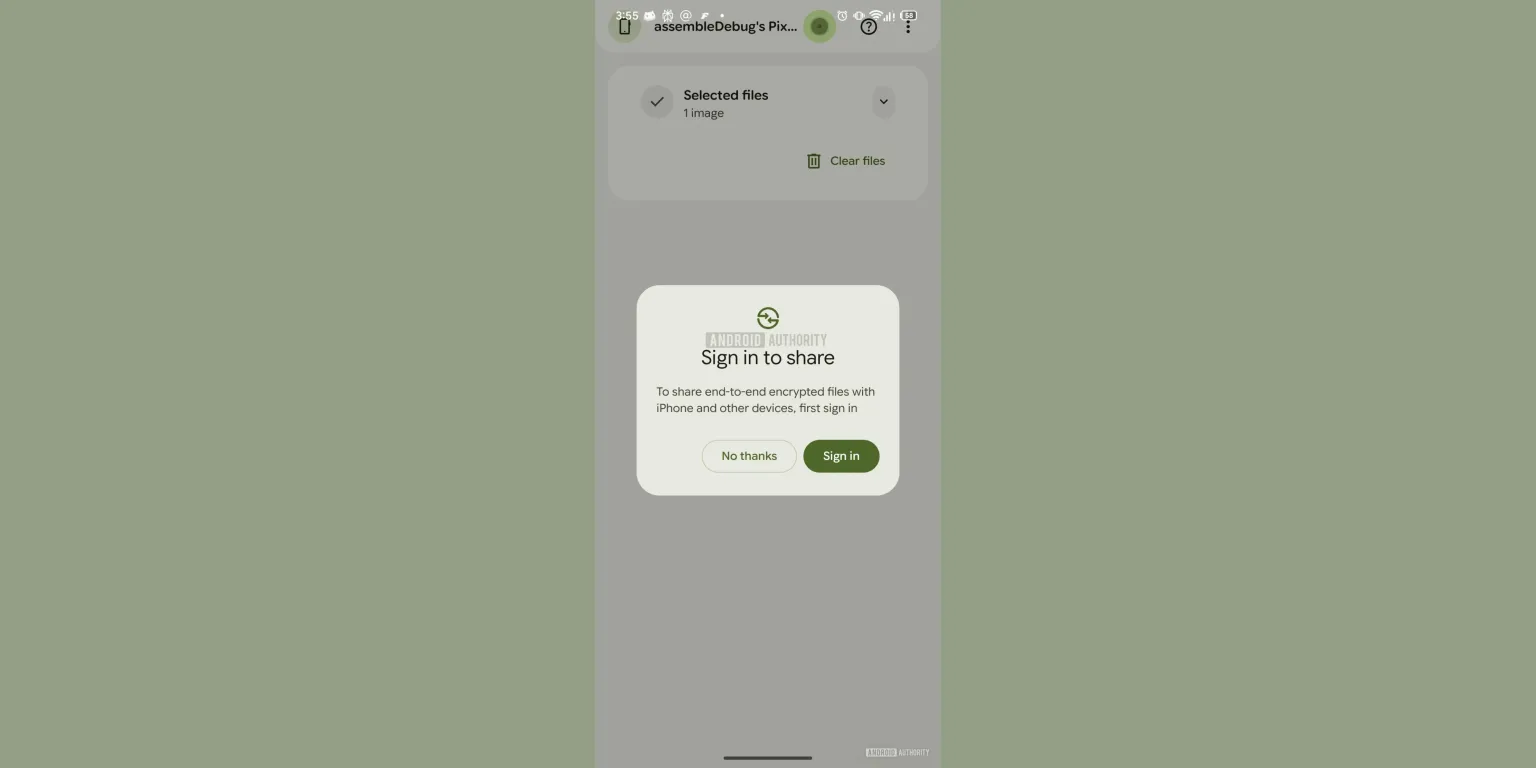
Deeper examination of the latest Google Play Services reveals strings indicating Quick Share support for iPhones. These code snippets mention end-to-end encrypted file transfers and prompt users to sign in before sharing with Apple devices—hinting at an account-based approach to cross-platform compatibility.
The Appeal of One App for All Devices
Despite third-party workarounds, file sharing between Android and iOS remains awkward. An official Quick Share app for iOS and macOS would offer seamless, secure transfers, filling a gap for users with mixed-device households.
Quick Share: A Look at Today’s Capabilities
Quick Share originated in 2020 as a cross-platform solution born from collaboration between Samsung and Google. It supports transfers across Android, Windows, and ChromeOS using Wi-Fi Direct, Bluetooth, and even cloud-based URLs for remote file sharing. Currently, there’s no official iOS counterpart, making the new development especially noteworthy.
Final Thought
Bringing Quick Share to iPhones would mark a significant leap toward universal cross-platform convenience. It’s a smart move by Google—as users seek smoother, unified file-sharing experiences, this feature could become a clear advantage. With encrypted transfers and broad device compatibility on the horizon, golfers between ecosystems may soon get exactly what they’ve asked for: seamless sharing, no boundaries.